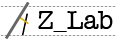AwardPuzzle for Desktop Beta 中文版 Project Info
AwardPuzzle is an interactive data visualization online platform for award-winning tips of China National Exhibition of Fine Arts, and it is also a method to understand current ideology of China. AwardPuzzle maps 2276 awarded oil paintings onto diversified forms, allows the public to explore the preferences of the juries of China’s major national arts awards, and in doing so provides “tips” on how to win such awards and how to keep winning for more than thirty years.
A research report of AwardPuzzle (Version 1.0), which was issued in Chinese on Jan 14, 2014, had great impact on the Chinese Fine Art world and had caused a new round of discussions and became a hot topic through more than thirty thousand reposts on social media in the first seven days. Up to now, google search (keywords in Chinese: 全国美展+数据视觉化+向帆) shows 1500+ results of the reports of AwardPuzzle by major newspapers and websites.
In May 2016, AwardPuzzle online interactive platform was released to the public. We believe AwardPuzzle will attract more artists and critics to explore and discover the tips for success and more by themselves, and wish AwardPuzzle could contribute to the study of Chinese contemporary art.
A short video of AwardPuzzle can be found on youtube.
AwardPuzzle was originally designed for a full HD screen installation, run offline. Accordingly, please excuse us, if it takes long to load, runs slow, or behaves not 100% as expected. For better performance, faster accessing devices with larger displays are recommended.
Please note:this version is for Desktops only, please visit Mobile Version for mobile devices.
Grid View
Grid View shows awards for oil paintings of 6th to 12th China National Exhibition of Fine Arts. The orders of paintings are from left to right and from top to bottom, they are the same as the orders in the officially published catalogs.
1. Browing: browse the paintings by moving mouse across the mosaics, and the panel on the right will show the detailed information about that painting.
2. Bigger picture: get a better view of the painting by clicking on the mosaic. Click on any black spot to make it go away.
3. Searching: click on one of the Tags of the painting, a search for that tag will be running. Or you can type in the searching box for anything you want to search, the application will search that string in authors` names, titles or tags. Be patient when a search is running, some searches are taking longer time; when `Search Result` shows a number, a search is done.
4. Buttons: click th buttons for yearly views, and pattern buttons for other mapping patterns.